Testing the Integration
Cint's Yield Management System fingerprints each panelist to maximize its ability to filter, de-duplicate, and prioritize the available inventory.
During the initial API testing phase, suppliers may encounter an issue where there are no surveys available to the panelist.
This typically occurs when our Yield Management System encounters a panelist with conflicting demographic data points.
In the example below, there are several entries with different user IDs, different dates of birth, and different email addresses, but they all have the same gender and IP address.
Our Yield Management System received the data and fingerprinted it against previous call data.
API call example:
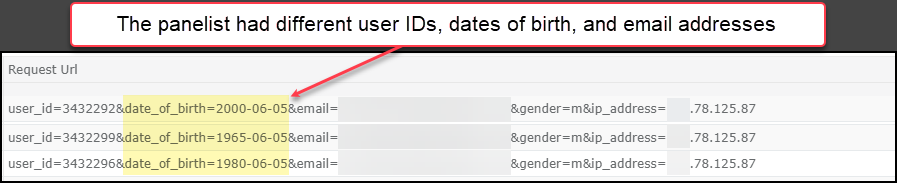
When Yield Management receives conflicting data, it is extremely difficult for the system to match panelists with the applicable surveys.
In the screenshot below, we can see a panelist that has conflicting dates of birth and genders.
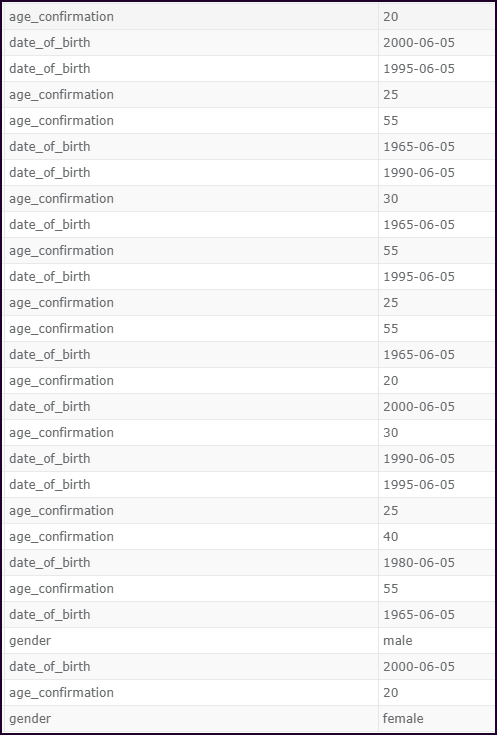
Yield Management operates at peak efficiency when panelist data is complete and accurate.
To ensure the best possible testing results, Cint recommends the following:
- Use an incognito or private window for each test. Once a test has been completed, close the incognito or private window completely and start a whole new session.
- Do not use the same email address for each panelist test.
- Create a GMail, Hotmail, or other email provider email address specifically for testing. GMail, Hotmail, and several other providers allow users to customize their email addresses for tracking purposes.
Example:
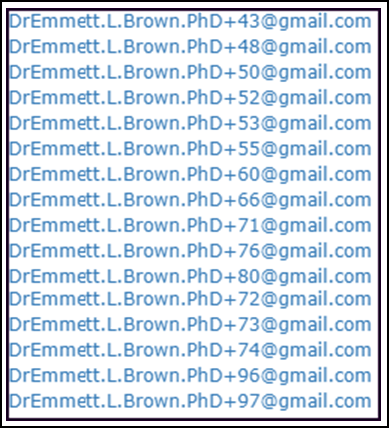
Creating test email addresses improves testing the overall testing process.
This method has been proven to be very successful in testing the integration.
Updated 10 months ago
