How to Add New Panels
To add new panels please submit a request on :
https://cintpartners.zendesk.com/hc/en-us/requests/new
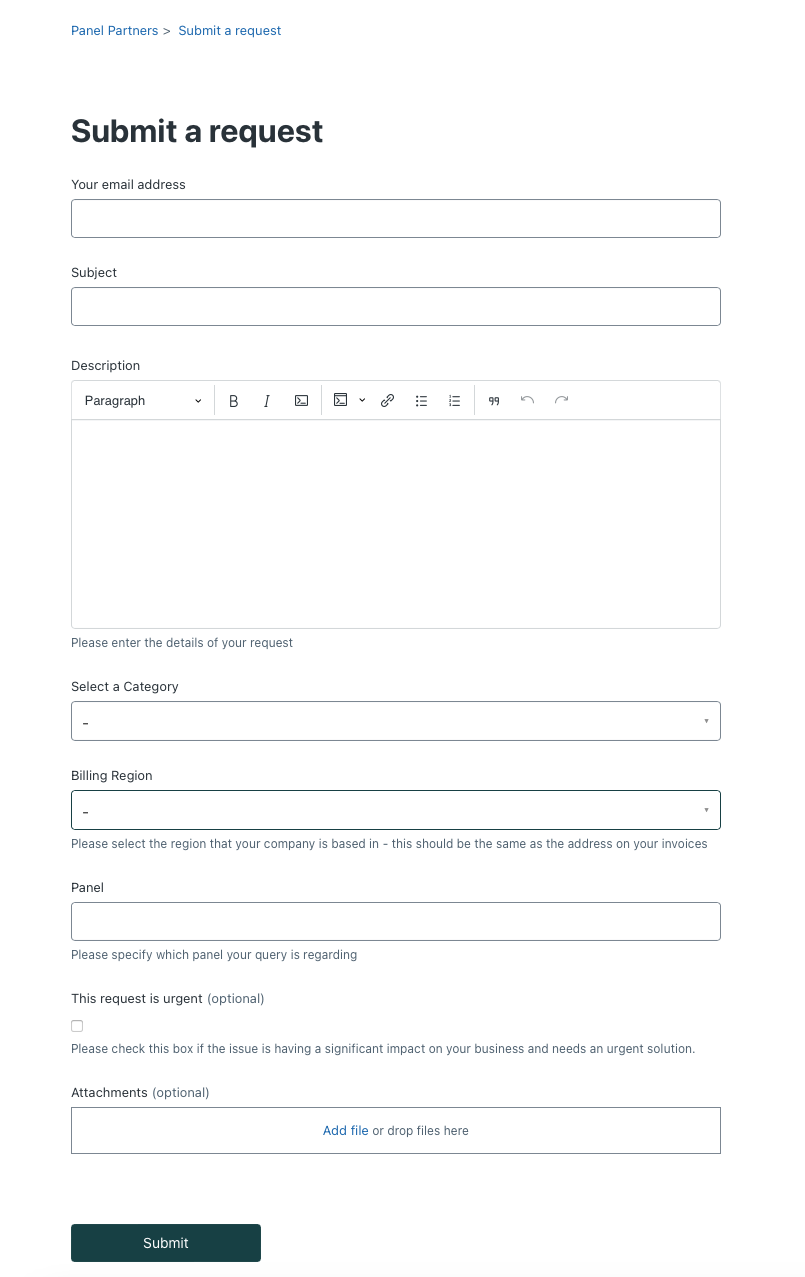
Subject: New Panel Creation
Description: Please fill the below fields in the description :
• Include all countries that new panels should be created
• Include "Copy From" in description to indicate a panel that has the appropriate settings and redirects that you want to replicate on the new panels
If Redirects need to be modified for new panels, list out the correct redirects and callbacks and what endpages they shoudl be applied to. Ex:
Endpages :
Early screenout:
Complete:
Quotafull:
Declined:
Quality Terminate:
Profiling Terminate:
Survey Closed:
Pre-survey Terminate:
Respondent reconciliation
• Additional notes: Please share any additional information if necessary for panel creation
Category : Panel > Engage Panel Build
Billing Region : AMERICA should be selected regardless of the region the panel is in
Panel : Include Panel Name for creation (Supplier Name – (Country)). If multiple countries are being created, separate by commas
This request is urgent(optional) – Please check it if only it is very urgent.
Attachments – Suppliers can upload excel files if multiple panels need to be created
Updated 10 months ago
