Invoicing
The invoicing process will remain the same.
-
Go to the Performance Dashboard
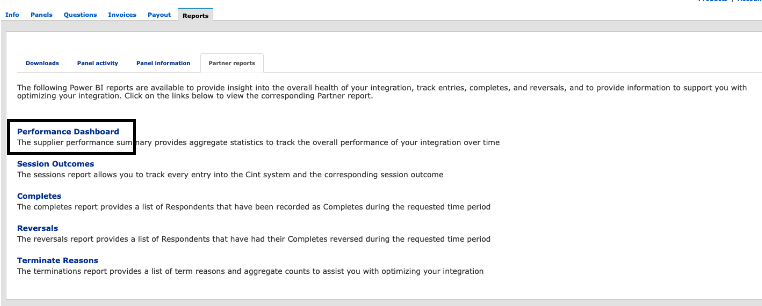
-
Adjust the Event Date for the entire month
-
Filters should be set to 'All': the report will include data from your YourSurveys Dashboard before the migration and new data post-migration
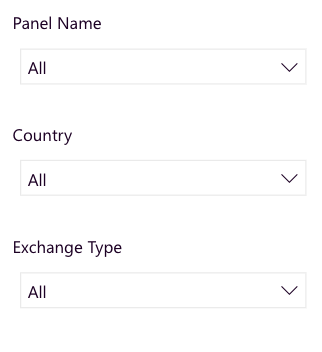
4 Invoice to email: [email protected] for the amount in column 'Final Payout' in the row labeled 'Total'
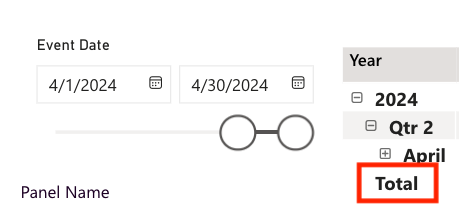
Panel Name: YourSurveys Data
This encompasses the data previously seen on the YourSurveys Supplier dashboard. By doing this, suppliers will not need to use the previous dashboard to calculate the final payout at month's end. Post-backend migration, data will be seen under the other panels. Eventually, data will no longer be seen under YourSurveys once all tentative completes or reconciliations before the migration are sorted. To ensure you receive all data, please set all filters (Panel Name, Country, and Exchange Type).
Platform Type: MISSING
MISSING is due to the system having difficulty determining what exchange (Open or PMP) so the system is placing it as MISSING. This will mostly impact suppliers using routing. We are continuing to review for the future but to avoid missing any data in the report, filter MISSING by ALL
Updated 10 months ago
